After some months of publishing a blog, I thought I should write a brief explanation on how to subscribe to The Forerunner blog feed.
Most blogs have a feed of their content, sometimes known as an RSS or an ATOM feed.
You can use a stand-alone program to subscribe to feeds of websites you are interested in and read them in the program when you have some free time. One advantage of subscribing to blog feeds is that you can know when new content is added to your favorite websites.
Firefox and Internet Explorer have this functionality within the browser itself.
You can also use a web-based feedreader. For instance, if you have a Yahoo! account, you can add https://www.forerunner.com/atom/?section=blog to your RSS content and you will see something like this:
If you don’t have an RSS reader, go to: http://feeds.feedburner.com/forerunner and you’ll see something like this:
Then you should choose one of those little icons (called “chicklets”) under “subscribe now” and feedburner will add The Forerunner RSS feed to a personalized web page of your choice. You can add as many RSS feeds as you want to one web page, that way you can keep track new content on your favorrite web sites by just looking at one page.
You have already seen RSS feeds everywhere whether you realize it or not. This is how most news services add fresh content to their web sites on a daily basis. But did you know that you can easily publish your own blog for free and publish the content?
A QUICK PRIMER ON BLOGGING AND CREATING RSS FEEDS —
Do you want to set up a blog in just a few minutes:
Go to: blogger.com and follow the directions. These are really easy!
Do you have a blog and need help adding RSS feeds to your blog?
That’s also easy and here is how you can do it:
Log into your blogger account
Go to “settings”
Go to “site feed”
Copy the “site feed url”
Then go to www.feedburner.com
Scroll down to where it says: “Ready to burn your feed? Type your feed or blog URL here” and paste your “site feed url” and then click “next.” You’ll be at “select services.” There are lots of options on that page and you can look through them all, but to get to the feeds you need to go to the bottom of that page and click on “next.”
Then you can log in or sign up. It’s free to sign up. After you fill in your info then click and that page will allow you to “activate your feed”. Click on that and then click on “launch your publicity tools” and then click on “chicklet chooser.” Then you have many options. I always choose “My Yahoo” and “XML.” Click on each one and you’ll see the code you need to copy and paste. You’ll have to do it for each one.
Then just go back to your blog template and paste it in the links section. You’re set. As you can see there are other different things you can do at feedburner.com. So look around and check them all out.
That is just the basics of getting a feed up. Now, when you get that feed added let me know so I can add you to my personal My.Yahoo page!
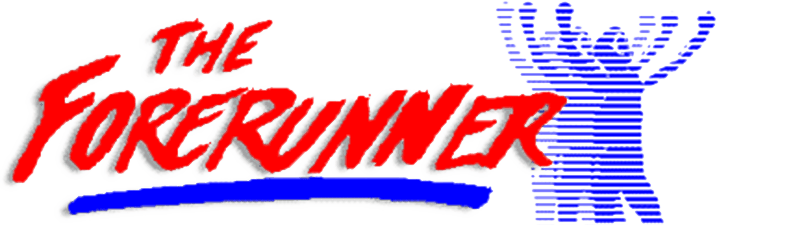


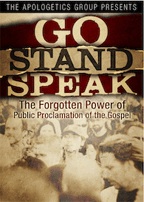
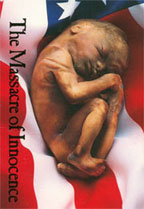
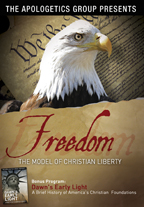
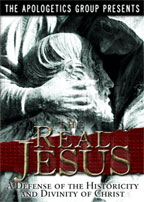
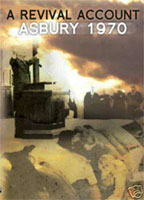
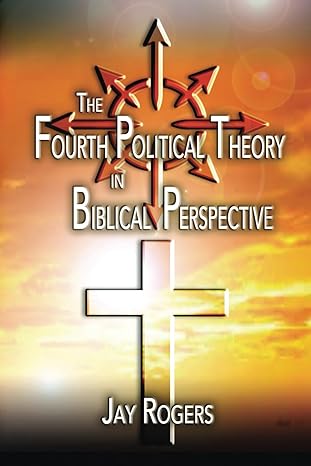
1 Comment
This is the only article I've found which is anywhere near clear to a newbie! thanks very much.
I think it's the reader that goes between the feed and my webpage that i couldn't fathom.
If you ever feel inclined to publish more helpful articles, please do so :)